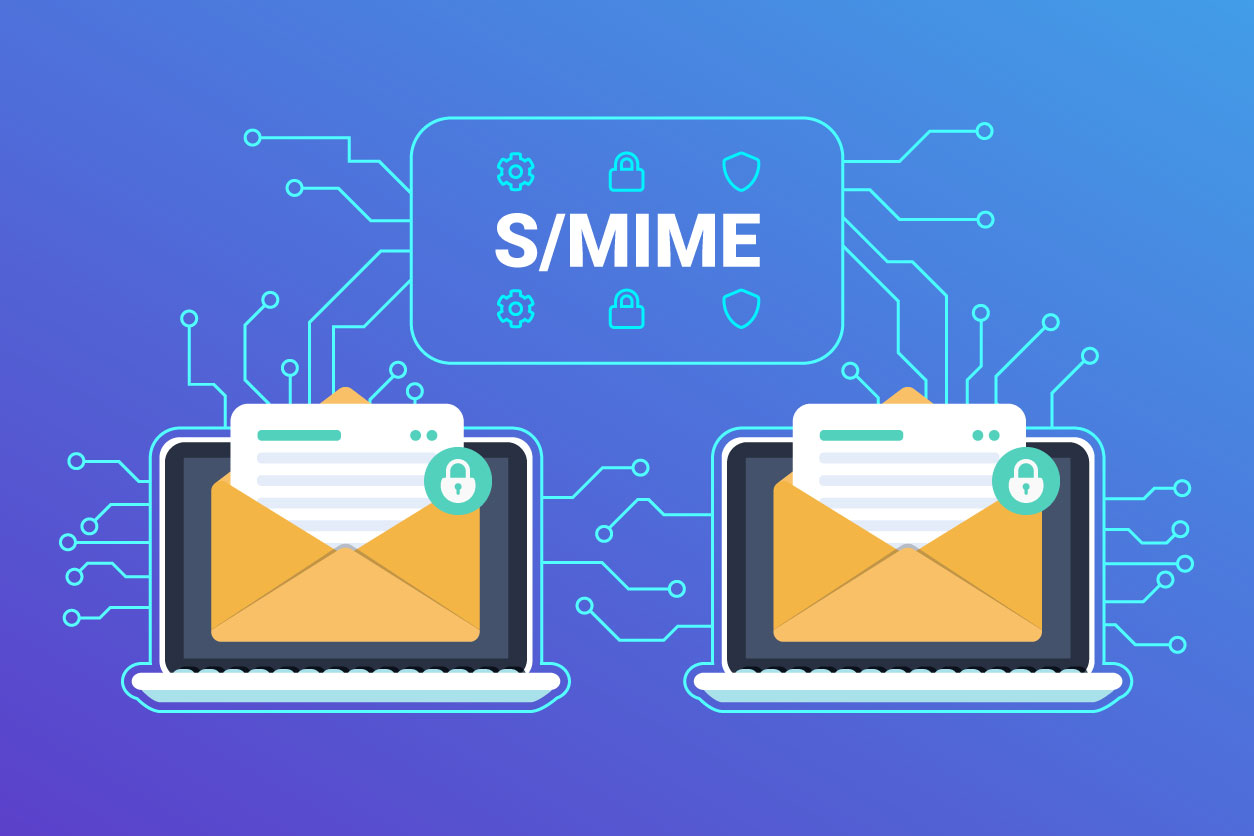Update: DNS CAA Resource Check required in 2025
CA’s such as DigiCert will start checking CAA resource records before issuing a Secure Email (S/MIME) certificate with a mailbox address. This is their official announcement:
“Starting March 13, 2025, at 10:00 MDT (16:00 UTC), DigiCert will check, process, and abide by your email domains’ DNS Certification Authority Authorization (CAA) resource records before DigiCert issues your Secure Email (S/MIME) certificates.”
As of 2017 it was already mandatory for SSL/TLS but now starting from March 13th, 2025, this check will also be done for S/MIME certificates.
Check if you have configured your DNS CAA records in order for your CA to be able to issue S/MIME certificates.
At its core, DNS, or Domain Name System, acts as the backbone of the internet. It provides a seamless hierarchical framework that transforms human-friendly domain names into numerical IP addresses. This critical translation process empowers users to navigate the web effortlessly, allowing them to access websites and services through memorable names instead of a confusing string of numbers.
The magic of DNS lies within a complex network of servers that diligently manage the resolution of domain names to their corresponding IP addresses. When a user types a domain into their browser, DNS steps in as a vital facilitator, directing them to the right site or service and enhancing their online journey. This functionality not only streamlines the user experience but also fosters uninterrupted connectivity across the vast landscape of the web.
Having accurate DNS records is non-negotiable for preserving a secure, reliable, and accessible online presence. They play a pivotal role in ensuring smooth website operations, dependable email delivery, and adherence to regulatory requirements, while also fortifying defenses against potential security threats. In the world of digital connectivity, a robust DNS framework is essential for sustaining an uninterrupted online presence.
A DNS CAA (Certificate Authority Authorization) resource record check is a vital process that empowers Certificate Authorities (CAs) to confirm whether they hold the authorization to issue SSL/TLS or S/MIME certificates for a designated domain. This verification step involves querying the domain’s DNS for CAA records, which explicitly outlines the CAs permitted to issue certificates for that particular domain.
By leveraging DNS CAA records, domain owners can enhance their security posture. This mechanism prevents unauthorized CAs from issuing certificates, ensuring that only approved entities have the ability to validate and secure the domain. Thus, CAA records serve as an essential gatekeeper, fortifying the integrity of digital certificates and fostering trust in online communications. In an era where security breaches are increasingly prevalent, implementing a thorough DNS CAA check is a proactive measure every domain owner should adopt.
CA’s such as DigiCert will start checking CAA resource records before issuing a Secure Email (S/MIME) certificate with a mailbox address. This is their official announcement:
“Starting March 13, 2025, at 10:00 MDT (16:00 UTC), DigiCert will check, process, and abide by your email domains’ DNS Certification Authority Authorization (CAA) resource records before DigiCert issues your Secure Email (S/MIME) certificates.”
As of 2017 it was already mandatory for SSL/TLS but now starting from March 13th, 2025, this check will also be done for S/MIME certificates.
CAA records are configured within the DNS server settings of your ISP, which may require several steps to access. A more efficient method to check these records is by using a third-party tool that retrieves DNS information globally. One such tool is DNS Checker. You can request your DNS information here:
https://dnschecker.org/all-dns-records-of-domain.php
Before a TLS/SSL certificate or Secure Email (S/MIME) certificate is issued, the Certificate Authority (CA), like DigiCert, performs a check of the domain’s or mailbox domain’s CAA records. This verification ensures that the CA is authorized to issue the requested certificate, reinforcing the trust and security of digital communications.
How the Check Works
A CA can issue the TLS or S/MIME certificate if one of the following conditions is true:
A CAA resource record is NOT required
A CAA record is NOT REQUIRED for DigiCert to issue a TLS/SSL or a Secure Email (S/MIME) certificate. The information provided below only applies if you are in one of these situations:
The format of a CAA record is structured to include several key components that specify which Certificate Authorities (CAs) are authorized to issue certificates for a domain. Here’s the typical format:
“name CAA <flags> <tag> value”
Example of a CAA Record
Here’s an example of a CAA record that authorizes Let’s Encrypt to issue standard certificates for a domain:
domain.com CAA 0 issue “globalsign.com”
Here’s a breakdown of the fields and tags:
Fields in a CAA Record
example.com CAA 0 issue “digicert.com”
example.com CAA 0 issuewild “digicert.com”
example.com CAA 0 iodef “mailto:example@example.com”
example.com CAA 0 issuevmc “digicert.com”
mail.example.com CAA 0 issuemail “digicert.com”
Establishing a CAA (Certificate Authority Authorization) record for your domain is a crucial step in safeguarding your digital identity. This process entails selecting specific Certificate Authorities (CAs) that are permitted to issue SSL certificates on your behalf.
Here’s a simple guide to assist you in setting up your CAA record:
Steps to Set Up a CAA Record
1. Access Your DNS Settings:
2. Navigate to DNS Management:
3. Add a New DNS Record:
4. Enter CAA Record Details:
5. Save the Record:
Example CAA Record
For a domain using Let’s Encrypt, the CAA record might look like this:
If you need to authorize multiple CAs, create separate CAA records for each one.
Important Notes
By taking these factors into account, you can more effectively manage your domain’s security posture and ensure that your CAA records are set up correctly, providing the necessary protection against unauthorized certificate issuance.
The DNS CAA (Certificate Authority Authorization) resource record check is more than merely a technical mechanism; it serves as a crucial safeguard in the realm of digital security for several compelling reasons:
Security Enhancement: The primary reason for implementing CAA records is to enhance security. By designating which Certificate Authorities (CAs) are permitted to issue certificates for a domain, CAA records effectively prevent unauthorized or malicious CAs from acquiring certificates. This measure is essential in mitigating risks associated with identity theft and phishing attacks, where attackers could take advantage of unregulated certificate issuance.
Control Over Certificate Issuance: CAA records provide domain owners with better control over their security policies. By enabling them to specify precisely which CAs can issue certificates, these records ensure that only trusted entities can oversee the domain’s digital identity. This increased oversight significantly reduces the risk of both accidental and fraudulent certificate issuance.
Compliance with Industry Standards: Since September 2017, it has been a mandatory requirement for CAs to perform a CAA record check prior to issuing certificates. This compliance enhances the security framework within which CAs function and demonstrates the industry’s commitment to maintaining best practices in certificate management.
In summary, the DNS CAA resource record check is a crucial component in strengthening the security and integrity of online domains. By offering an extra layer of control and compliance, it allows domain owners to effectively manage their digital identities and mitigate risks associated with unauthorized certificate issuance.
Neglecting to implement a DNS CAA (Certificate Authority Authorization) record can leave your domain vulnerable to numerous security and compliance risks, which are essential for protecting your digital assets:
Unauthorized Certificate Issuance: Without a CAA record, any trusted Certificate Authority (CA) is permitted to issue a certificate for your domain. This unrestricted capability elevates the risk of unauthorized or malicious certificates being granted, which can be exploited for phishing attacks or man-in-the-middle scenarios, significantly jeopardizing the integrity of your communications.
Security Vulnerabilities: The lack of a CAA record renders your domain susceptible to security weaknesses within a CA’s validation or issuance processes. If a CA encounters vulnerabilities, your domain may experience heightened exposure to potential mis-issuance risks, placing it at a greater disadvantage in the security landscape.
Lack of Control Over Certificate Issuance: Not having a CAA record means surrendering control over which CAs are authorized to issue certificates for your domain. This limitation curtails your ability to enforce specific security policies or preferences, exposing your domain to less reputable CAs that may not meet your security standards.
In summary, although the absence of a CAA record may not lead to immediate security breaches, it clearly heightens the risk of unauthorized certificate issuance and diminishes your control over domain security protocols. Domain owners should proactively implement CAA records as a vital component of a comprehensive security strategy.
The DNS CAA (Certificate Authority Authorization) resource record check is not just a technical mechanism; it is a vital safeguard in the digital security landscape for several compelling reasons, including preventing unauthorized certificate issuance, addressing security vulnerabilities, maintaining control over certificate issuances, mitigating compliance risks, and managing DNS compromise risks. Certificate Authorities (CAs) like DigiCert will check for the DNS CAA record to determine if it is configured correctly and whether they are authorized to issue S/MIME certificates. Users are encouraged to verify that their DNS CAA records are set up properly.
For more information, please contact KeyTalk and we will be happy to inform you how our platform can help you with this.