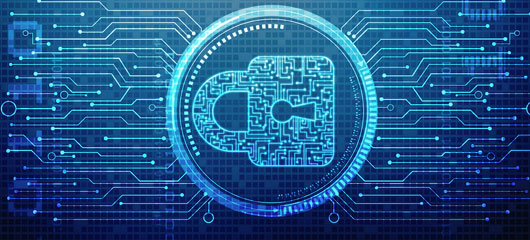KeyTalk / Knowledgebase / S/MIME / Outlook is unable to send an encrypted email to recipients in my company
When sending S/MIME encrypted emails within Your Company with Outlook searches Your Outlook the public Recipient keys in the Global Address List (GAL ) .
Therefore, the administrator of your Company ensure that all corporate users her valid S/MIME certificates in the Active Directory (AD) and/ or Azure Active Directory (AAD) registered have .
AD/AAD synchronized By default, the email addresses and S/MIME certificate details are updated every 30 minutes with the GAL.
While Outlook for Mobile always performs a live search in the connected GAL , searches Outlook for Windows and Outlook for Mac by default in the Offline Global Address List .
The offline GAL will once every 24 hours created , based on dem last successful Synchronize the offline GAL with AD/AAD.
Therefore When using the standard automated Processes and the client ‘s online connection up to 48 hours take until the offline GAL synchronizes is and the latest S/MIME certificates other user in the Companies available in Outlook are .
To synchronize Your offline GAL for Outlook for Mac or Windows manually to force :
To synchronize from AD to AAD manually to force :
To synchronize from AD to GAL for Your local Exchange server manually to force :
Update- GlobalAddressList -Confirm
Sources: